Hey there my lovelies! Today I am going to be talking about how I edit my photos for Instagram, my blog posts, and other platforms. Over the years I have tried a ton of different photo editing apps, that just didn’t do what I wanted them to do. I have finally found a few editing apps that actually work the way I want them to. Giving the photo more light, clearing up small blemishes, red eye, and adding some cool filters. Let’s get started!
ᖴIᒪTEᖇᔕ & EᗪITIᑎG


Like I mentioned earlier, I have tried a million and one different editing apps. The one that I have found works for me is called “PS Express”. You can find it in the app store for Android and Apple phones. It has filters for face shots, scenery pictures, and even filters for professional photography. It also has features for blemishes, red eyes, cropping and lighting. This app makes your pictures appear brighter and the colors pop.


Another awesome feature of this app is that you can create collages. You can put photos side by side, adding up to six pictures in one collage. I used this feature when creating my 2018 year in pictures. Even for my brothers birthday post, adding baby pictures of us side by side. That’s why I am so impressed by the “PS Express” App because you have every feature you need in one single app. When your done editing, simply save the picture to your camera roll, or upload it directly to your social media platforms.
ᗩᗪᗪIᑎG ᑫᑌOTEᔕ Oᖇ ᗯOᖇᗪᔕ TO YOᑌᖇ ᑭIᑕTᑌᖇEᔕ

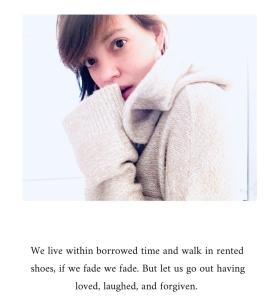
I use this app a lot to add quotes under my pictures, or talk about new blog posts on my Instagram. This app is called “Unfold”, where you can turn your pictures into a story. Adding quotes, words, poems and so on, under your pictures and downloading each page directly to your camera roll. Now this app does not have any filters or editing features, it’s simply for creating collages with words. Once you have edited the pic, go into the app and add the photo. Then you can choose how many text boxes you want to add under or around the pic and start adding quotes. You can also choose to add more than one photo, adding up to six at a time, with there still being room for a text box.
ᔕTᗩᖇT EᗪITIᑎG…


The first thing I do when editing is to choose a picture I like, no matter how dark, or blurry if you like the way you look or the scenery looks choose that picture. Once I’ve chosen the picture I want to edit I always start with the lighting. Lighting can make a picture a thousand times more appealing. Lighting can make the colors pop and appear as If the sun is directly on your face. The second thing I do is get rid of any blemishes that aren’t flattering in the picture. Now this is in no way saying you need to make yourself appear flawless. Natural beauty is way prettier than very edited photos. When you get rid of your freckles, or make your skin appear flawless people will notice. I use this blemish feature to fix a hole in my jeans, a cut or bruise, or a large pimple (we all get them). Once you’ve fixed everything you want to it’s time to pick a filter. I don’t use filters to much, once I fixed the lighting ,the picture is usually way I want it to be. Again try not to make your pics appear as if your flawless. If you are someone who likes filters this is the time to do so. The app I talked about earlier has over a hundred different filters to choose from and you can save your favorite ones. You can choose Black & White, Vibrant, Antique, Dream Like and more.




You’re so pretty 🤗🤗
LikeLiked by 1 person
Awe thank you!!!
LikeLiked by 1 person
You’re welcomes 🤗
LikeLiked by 1 person
Great post! I thoroughly enjoyed reading this! There are many great tips that you managed to squeeze in here. I will definitely be taking your advice in the future. THANK YOU FOR SHARING! You have great insight!
LikeLiked by 1 person
So happy you enjoyed the post 🙂
LikeLiked by 1 person
I’m going to try some of these! Thanks!
LikeLiked by 1 person
Happy you enjoyed girly 🙂
LikeLiked by 1 person
Love your edits!
LikeLiked by 1 person
Lots of helpful tips here. I usually use quote maker to add text but will need to check out unfold. Thanks for the recommendations 🙂
LikeLiked by 1 person
happy you enjoyed girly 🙂
LikeLike
Love the post!😊😊😀
LikeLiked by 1 person
Thanks girly !
LikeLike
This is really helpful, I am going to check out the app. I find writing for instagram so difficult
LikeLiked by 1 person
I agree! Yes checkout the app it helped me a lot!
LikeLike